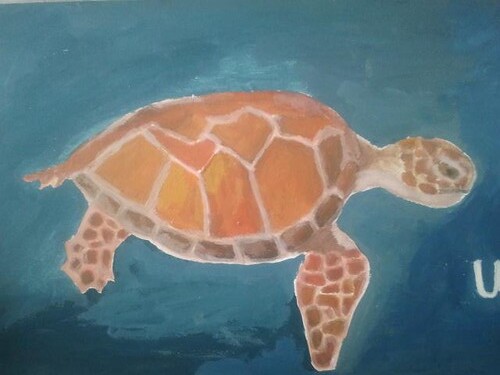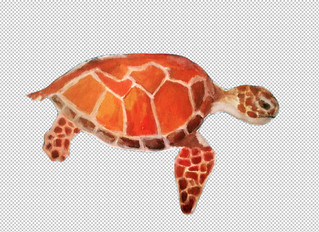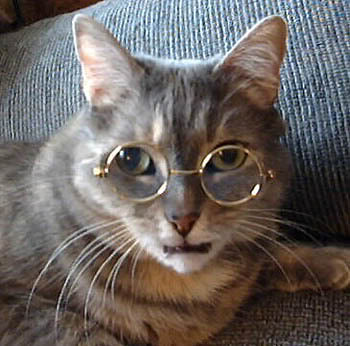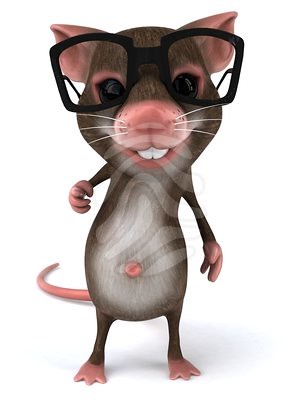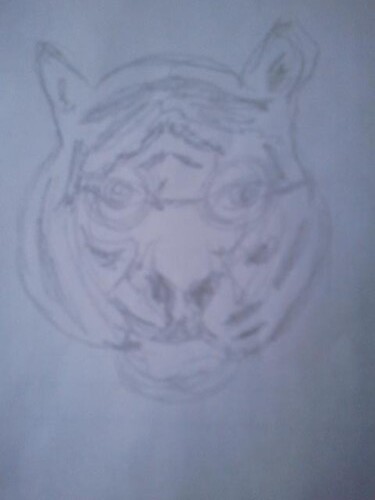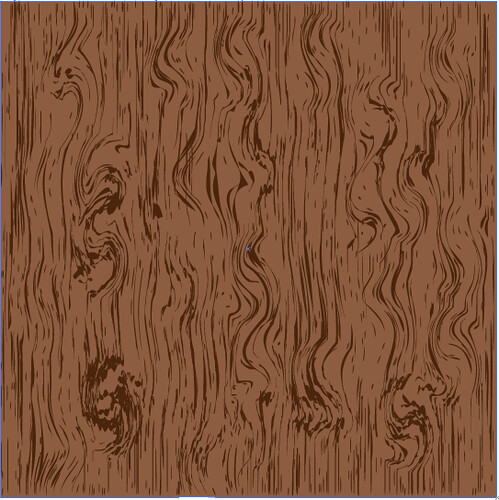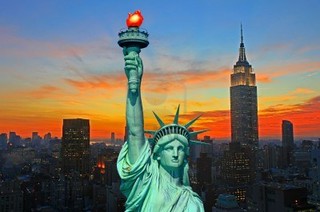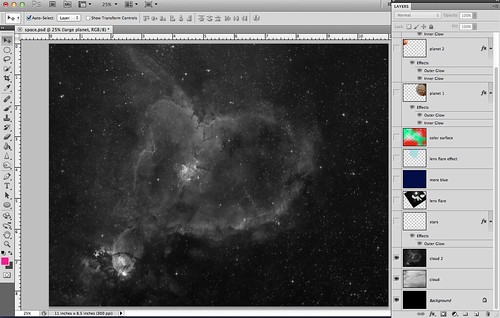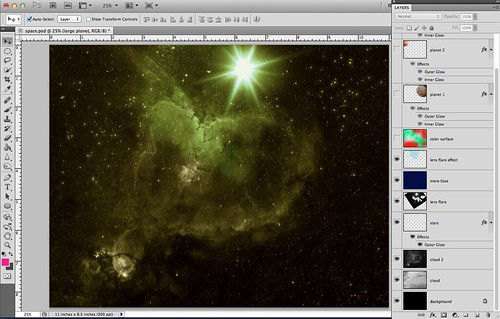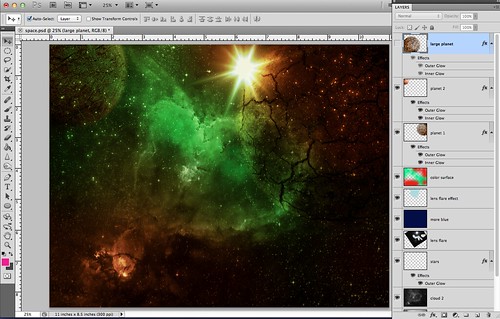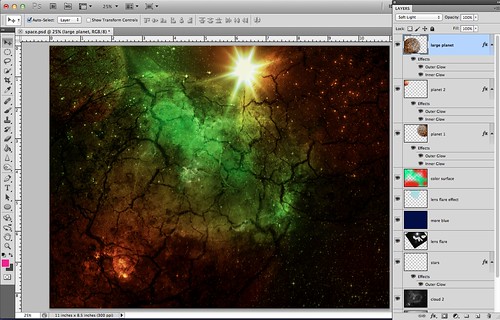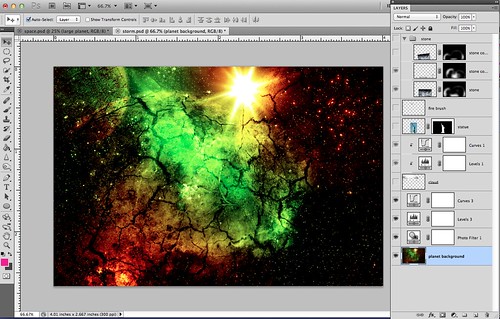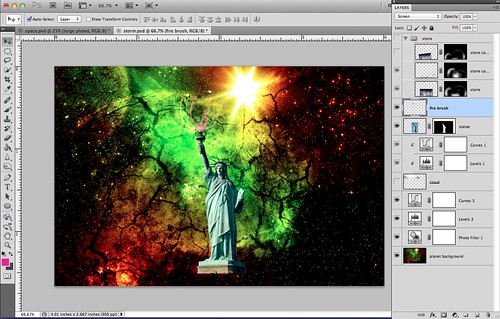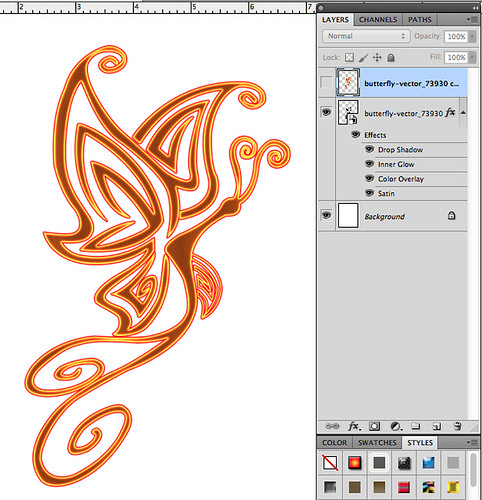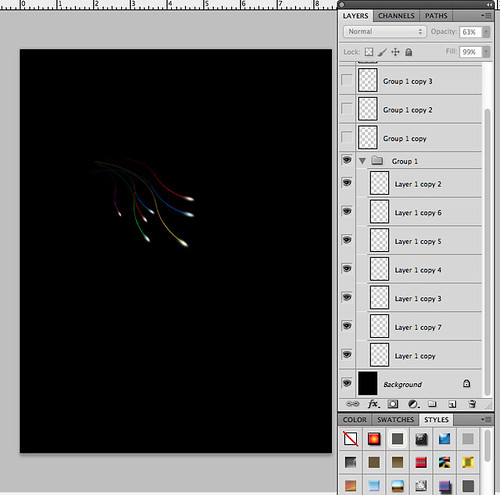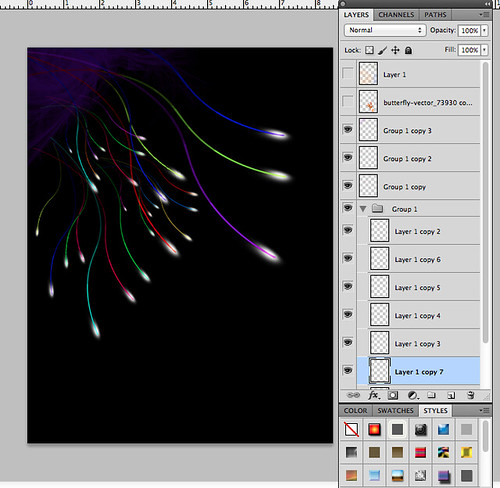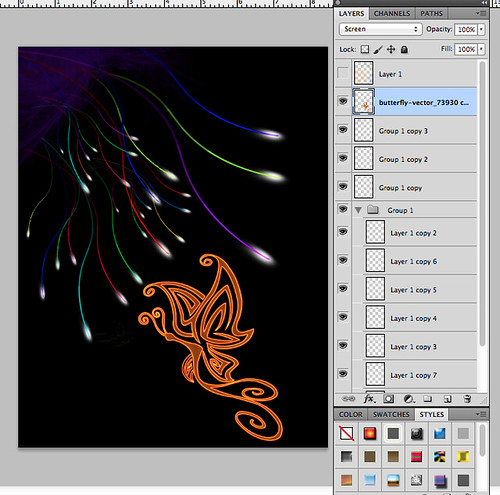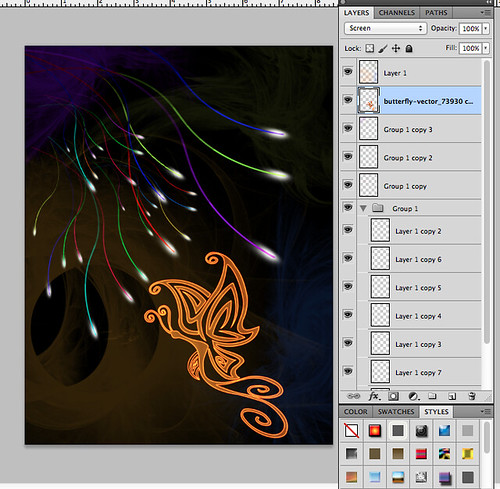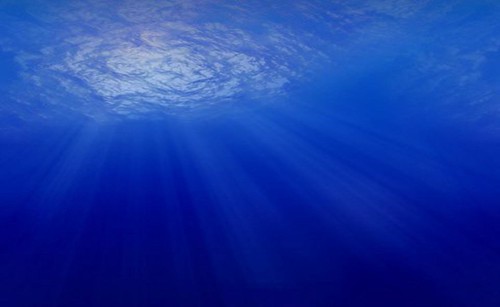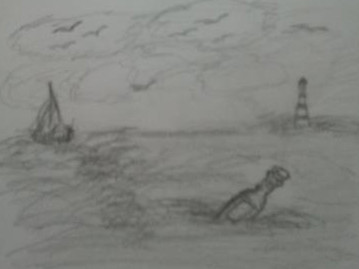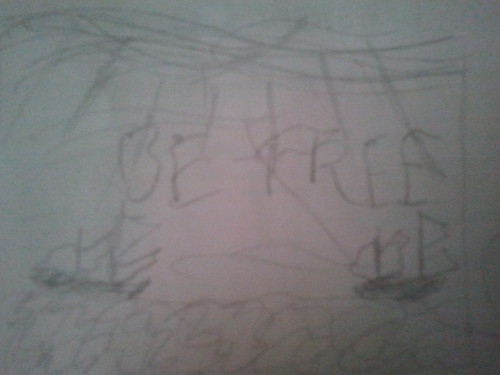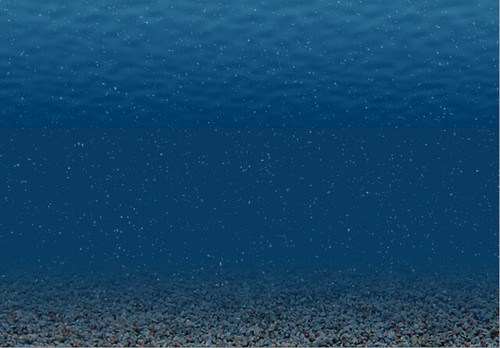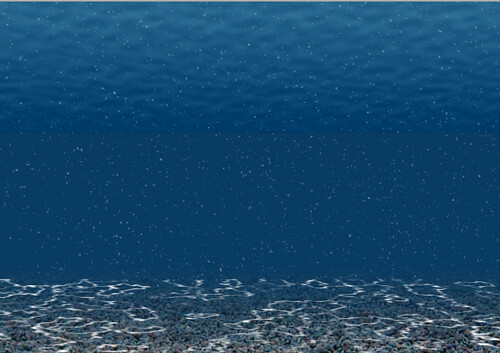Hi, it's time to keep working on
Illustration Friday website with the topic is "Talent". To be honest, everyone all has a talent just because he/she doesn't know how to express it. For me, I don't have any specific talent that is good at something but I like creating stuffs on computer using some photoshop techniques. Therefore, "
The Statue of Liberty" came into my mind. As we know, it is a universal symbol of freedom and democracy.
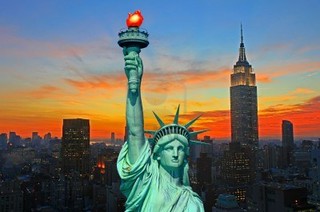

So, I just created a combination of
The Statue of Liberty and a fabulous planet surface that shows "talent". Everyone needs freedom and not to be forced to do anything.

And here we go.
First, I created a planet surface background using Photoshop.
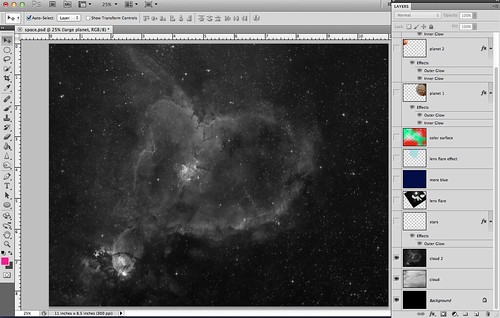
Then I used brush tool to add some stars as well to make it more dramatic, and added lens flare effect to make the light coming out from the space.
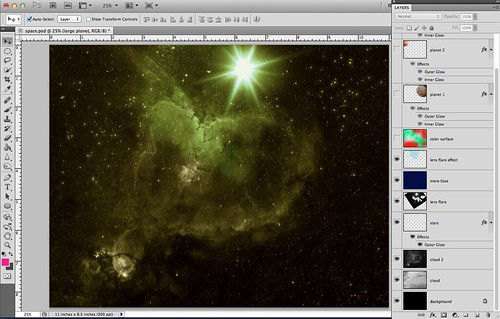
The next step is I put some abstract colour to make the background more realistic and added the surface planet with some blending effects.
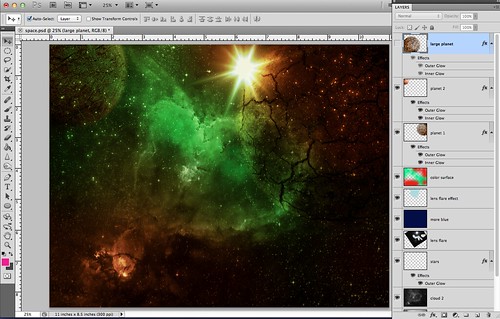
Furthermore, I added two more planet surface and just scale them in probably size. That's everything about my fabulous planet surface background.
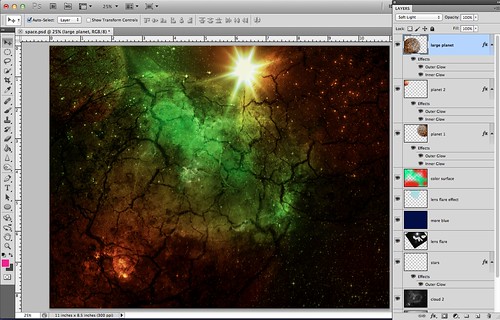
After done with the background, I was starting with my main image. But at first, I used some adjustment like curves, levels to change my background colour a little bit to make it more fantastic and standing out.
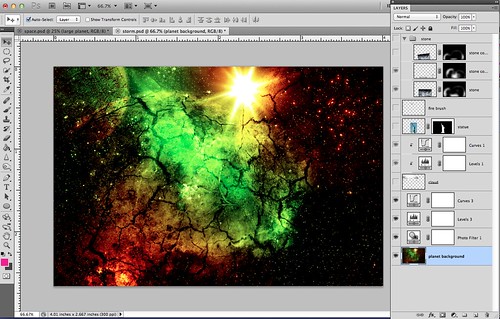
After that, it is time to bring my main image to my background that I just created. And I added some lights (fire) by using brush tool effect.
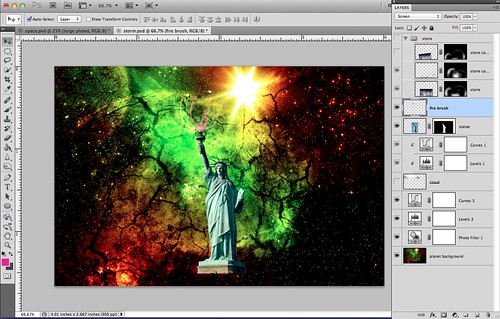
For my last step, I just created some stones like water effects below the statue to make my main image standing out.

And that is the topic from
Illustration Friday "Talent". I hope you will like my design.